Using the Waypoints Wander Type
Using the Waypoints Wander Type
The Waypoint Wander Type allows the AI to follow user set waypoints to travel to. If it detects a target while traveling to any of these waypoints, it will react to the target according to its Behavior Type. It will then return to following the last waypoint it left after it has exited its combat state.
Note: Detected targets need to be visible and within an AI's field of view.
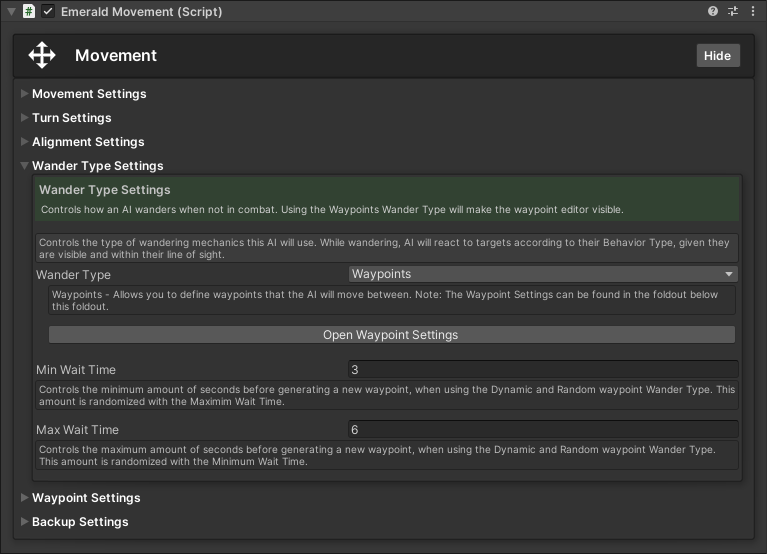
Accessing the Waypoint Settings and Creating Waypoints
In order to access the Waypoint Settings, the Wander Type needs to be set to Waypoints. This will open up an additional foldout called Waypoint Settings. This can also be accessed by pressing the Open Waypoint Settings button within the Wander Type Settings foldout.
Important: Waypoints will only be visible while the Waypoint Settings foldout is open and the AI is selected.
Important: You will only be able to see waypoints if Unity's Gizmos Option is on. This is enabled by default (when in Scene View). If needed, see how to toggle the option with Unity's guide here: https://docs.unity3d.com/Manual/GizmosMenu.html

Last updated