Debug Log Current Obstruction
Debug Log Current Obstruction
The Debug Log Current Obstruction allows a target's current obstruction to be displayed in the Unity Console Window. This can be useful to help identify detection issues or ensure everything is working correctly. This is done every frame to ensure the most accurate obstruction information is displayed.
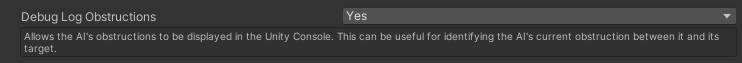
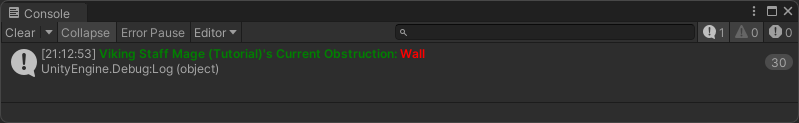
Note: While Debugger Component is helpful, it's worth noting that performance while using it will be less than if not using it. When you are done debugging, you can keep the Debugger Component on your AI and disable the Enable Debugging Tools setting until it's needed or remove it from the AI entirely. When Enable Debugging Tools is disabled, it will not affect performance and completely disable the Debugger Component.