Area of Effect Ability
Area of Effect Ability
Area of Effect Abilities that affect multiple targets within an area.
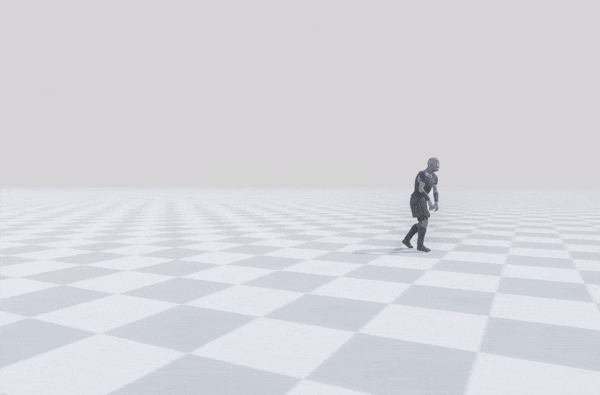
Creating a New Aerial Projectile Ability
There are several included example Aerial Projectile Abilities to help get you started. When you are ready to create your own, you can do so by right clicking within the Project tab and going to Create>Emerald AI>Ability>Aerial Projectile Ability.
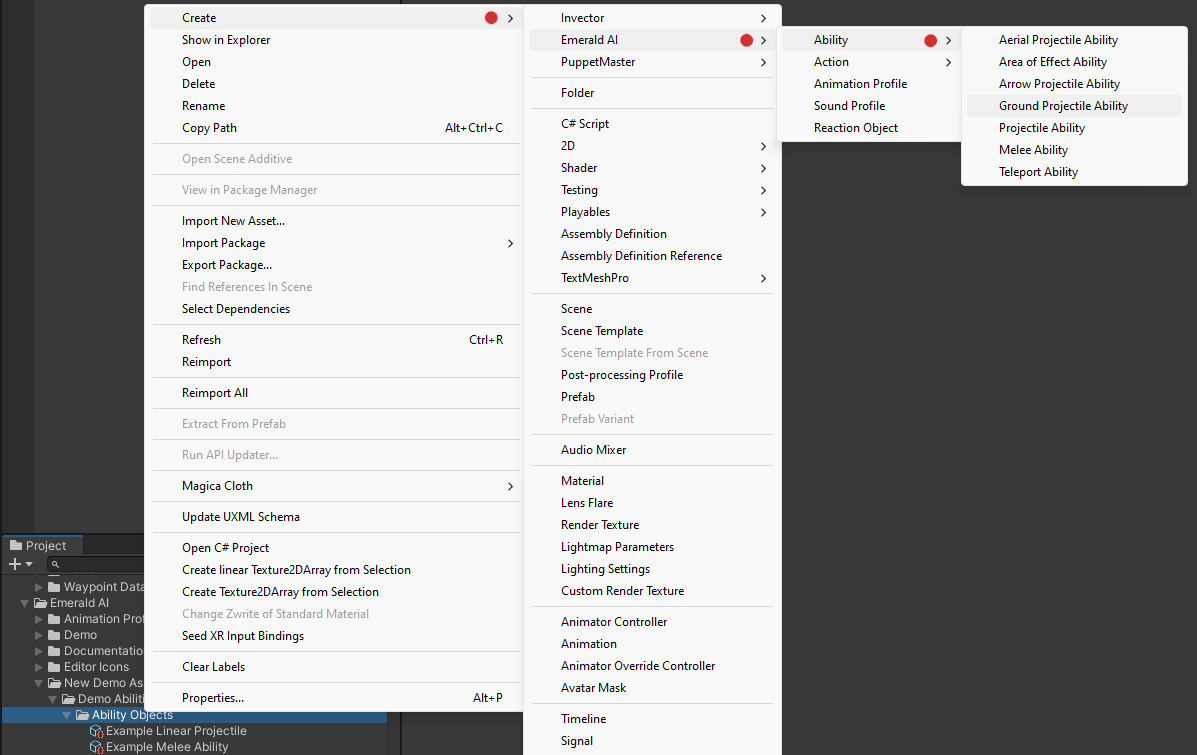
You will then have a new Aerial Projectile Ability to customize with various modifiers, effects, sounds, delays, and more through the Projectile Effects and Ground Projectile modules.
Note: There are detailed tooltips for every setting. Just hover the mouse over the setting to bring up the tooltip.
This is the Aerial Ability Object that was used to create the ability in the above example clip.