Assigning Colliders to the LBD Component
Assigning Colliders to the LBD Component
After you have added the LBD Component to your AI, select a layer for your colliders to use. These will be applied to all colliders, that are within the LBD Component's Collider List, on start during runtime.
Important: Ensure that the Location Based Damage Layer is not used by any other Emerald AI targets, that it is not the Default layer, and that the layer is exclusively used for the LBD functionality.
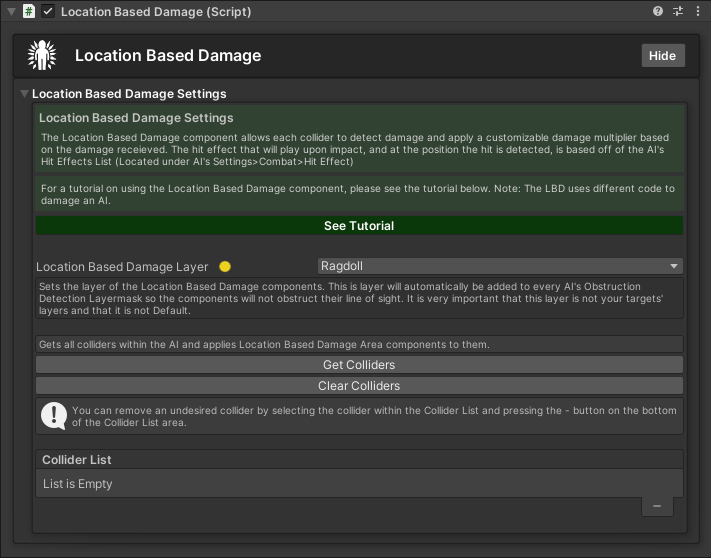
Next, you can press the Get Colliders button to automatically get all colliders within an AI. You will then be able to apply a custom modifier to each detected collider within your AI.
Important: Ensure that your AI has been setup through the Unity Ragdoll Wizard, or a 3rd Party ragdoll tool, so that there are colliders generated for each main bone transform within your AI.
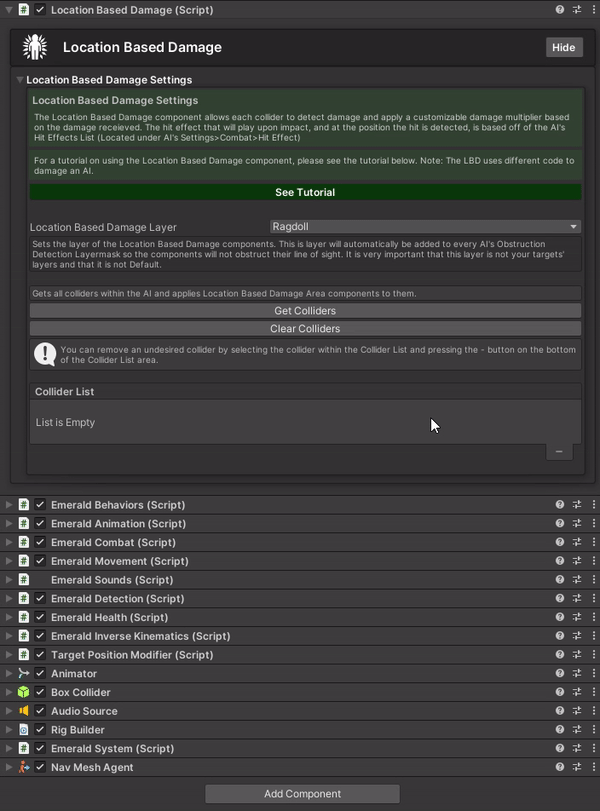
Last updated