Applying the Debugger Component
Applying the Debugger Component
If you haven't already done so, you will need to add the Debugger Component to your AI. You can do this by searching for the EmeraldDebugger script and dragging it onto your AI.
Note: By default, all settings are enabled, but you can adjust these as needed.
Important: While Debugger Component is helpful, it's worth noting that performance while using it will be less than if not using it. When you are done debugging, you can keep the Debugger Component on your AI and disable the Enable Debugging Tools setting until it's needed or remove it from the AI entirely. When Enable Debugging Tools is disabled, it will not affect performance and completely disable the Debugger Component.
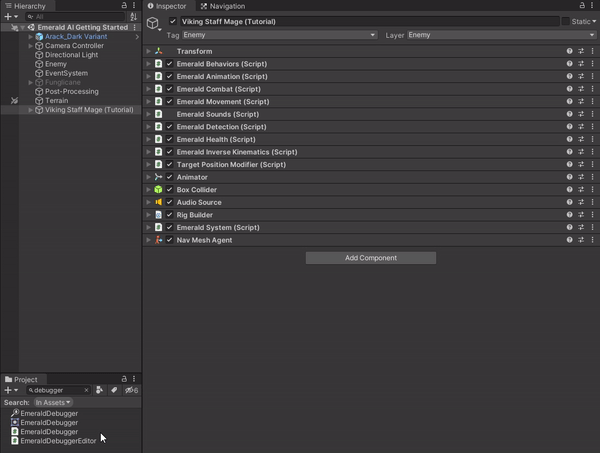
Last updated